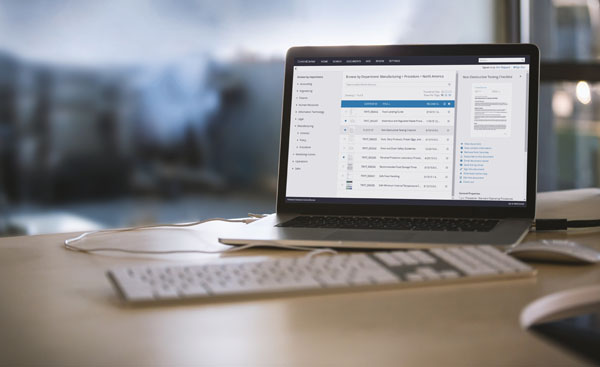After a recent implementation of ControlCenter for large defense contractor one of the groups utilizing the application had an interesting request that I’ve encountered from several other organizations.
The group had sensitive security documents that users needed to view, but they were concerned about copies of these documents reaching unauthorized individuals. They wanted to restrict users from being able to download or print these documents while still allowing them to access the information. In addition to preventing unauthorized access, the restriction would also ensure users are viewing the latest versions of the documents.
The problem with displaying a PDF in a browser is that the PDF viewer will allow a user to save a copy to their PC. Even by simply viewing a PDF, the browser has already downloaded the file locally. A PDF can also be easily printed. It is possible to enable printing restrictions on a PDF, but this depends on the author to implement and is difficult to enforce.
The Solution
Our solution was to utilize Fishbowl’s Office Online Connector for Oracle WebCenter. In addition to allowing users to view and edit Microsoft Office documents directly within the ControlCenter interface, Office Online can also render PDFs.
Unlike the typical method of viewing a PDF in your browser, Office Online doesn’t need to download the entire document. It simply renders the portion of the document you are currently viewing at any given time. While Office Online does have options for saving and printing documents, this can be disabled on a per document basis.
By creating a small ControlCenter customization, we were able to restrict security documents so that they could only be viewed through the Office Online Viewer with the download and print functionality disabled, unless the user had write access to the document. This simple solution ensured that these sensitive documents remained off a user’s PC unless they were authorized to make changes. As a result of this solution ControlCenter was able to manage their security documents in a more secure and reliable manner.
Why Fishbowl Solutions?
Fishbowl Solutions offers a robust and secure way to manage sensitive documents through the integration of Office Online with ControlCenter. By leveraging this technology, organizations can effectively restrict the download and print capabilities of critical documents, ensuring that sensitive information remains protected and only accessible to authorized personnel. This innovative solution not only enhances security but also guarantees that users are always viewing the most up-to-date versions of documents. Fishbowl’s Office Online Connector for Oracle WebCenter exemplifies our commitment to delivering cutting-edge, secure content management solutions that meet the unique needs of our clients. Whether you are a defense contractor or an organization with similar security concerns, Fishbowl Solutions provides the expertise and technology to safeguard your valuable information.