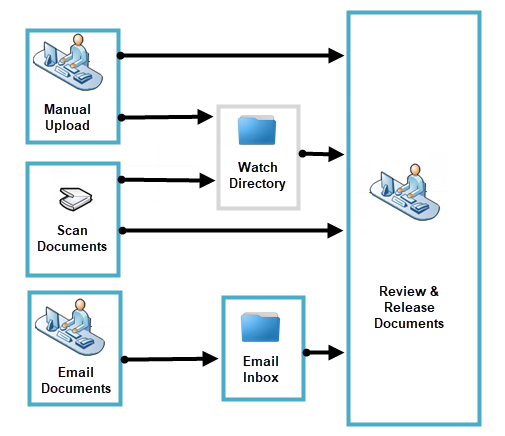Oracle WebCenter Enterprise Capture can help resolve many frustrations companies experience. Questionable data integrity, lengthy check-in processes, wasting of resources (time, paper, etc.) are common day-to-day frustrations in many companies. Oracle WebCenter Enterprise Capture strives to remove some of this headache and much more, all packaged in a user-friendly, web-based interface. I’ve helped several customers work through the process from design to go-live, and hope to share my experience on document capturing solutions.
WebCenter Enterprise Capture is a document capturing tool that includes an initial review for the documents captured by the system. Images can be captured in four different ways: manual upload, scanner, shared directory, or email. All documents can then be automatically released to a commit process or enter a review state. When a document enters the review state, the user can go into the system and view the item and/or define metadata. Also, multiple metadata profiles can be configured so multiple document types can be scanned or uploaded.
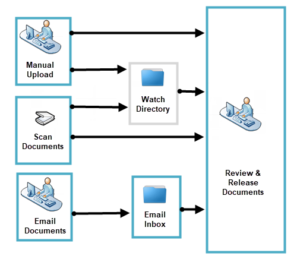
Once a document has been reviewed and released this will move to a defined commit processor. There are four different commit profiles. These four commit profiles are WebCenter Content, WebCenter Content Imaging, Oracle Document Cloud Service, or Text File. The defined commit profiles allow content to be easily linked to Oracle products. This helps alleviate issues associated with creating a custom commit driver that will have to be maintained for custom solutions.
Government Use Case
A scenario that a government company may run into is that they are drowning in paper. They will have file rooms filled floor to ceiling with paper documents because of retention policy. Storing large amount of paper documents introduces issues for space as well as time-to-access. Many companies will agree that rooms that are storing documents could have a better use, and that those who spend time digging through those rooms to find those document would likely prefer to be anywhere else.
WebCenter Enterprise Capture can be a great solution for this issue. This allows incoming documents to be stored electronically, removing the necessity of storing a physical copy. In this scenario, WebCenter Enterprise Capture is used to capture all incoming documents. Documents can then be automatically checked into Oracle WebCenter Content, or another content management system. WebCenter Content server can be configured to meet retention policy standards. Also, this solution provides an easy search experience, so users can quickly search for and locate documents. What once was a frustrating, time-consuming, and potentially sweat-inducing process is now done in the click of a button.
Now with this solution comes another major benefit. When documents are stored as paper, companies run the risk of disaster recovery. Paper documents are vulnerable to damage in many ways. When documents are stored electronically they can be recovered or restored from backups to minimize total loss.
Construction Company Use Case
Companies may also find frustration with a complicated process to check-in documents. Every company is always looking for the easiest way to get data into a content server. Along with the complexity to get content into the server comes an issue of associating the metadata to the document. WebCenter Enterprise Capture can help resolve this frustration by taking advantage of database lookups and an automated check-in process.
In this scenario, all documents are associated to a unique reference number. This unique reference number is stored in a database that has all associated metadata values for that document. In this solution, an email profile is configured for WebCenter Enterprise Capture to watch for documents entering the system. The subject line will always contain the unique reference number. Once a document is pulled into WebCenter Enterprise Capture the database lookup is triggered to populate all metadata. If there are no errors, this document is released to the content server and checked-in.
This provides two major benefits. The first is that metadata will remain consistent because users do not have to manually type in all the metadata. The other is that by simply sending an email the document is checked in. This reduces the amount of time spent on checking in documents. Moral of the story: the metadata is now in alignment with the database, the document will be easier to find because of increased data integrity, and the users spent less time getting the document stored correctly. Win-win-win.
Advantages Over Third Party Applications
The first major benefit to using WebCenter Enterprise Capture is that the system is in an upgrade-able state. When using Third Party scanning applications, there is always a high risk of not being able to patch or upgrade other Oracle software because these applications have not been certified or integrated with the new application version. This can also increase the complexity of your solutions and make upgrades grueling or–potentially–fail completely.
The second major benefit is being able to take advantage of Enterprise Capture commit profiles. These profiles are designed in a way to map all data within an interface. In a third-party application, this will need to be developed to be able to map all data. This will lead to customizations which take more effort/time to develop and maintain.
Overall, the time, effort, development, and customization for a third-party application is not as effective as WebCenter Enterprise Capture. WebCenter Enterprise Capture provides more reliability than third party applications.
Tips
When configuring WebCenter Enterprise Capture, it is best practice to think about using database lookups and choice lists. This will provide two benefits. The first being that users will be able to reduce the time to populate metadata fields. The second being that metadata will have greater consistency.
The email upload option in WebCenter Enterprise Capture is an option commonly used when data is being sent to a company externally. This currently only supports IMAP email configuration. If POP3 email configuration is being used, WebCenter Enterprise Capture will not be able to be configured with the email upload. This is an issue that Fishbowl Solutions has run into in the past. If it is not possible to change the email protocol, one option that can be configured is the directory upload. This will allow users to manually drop files off in a filesystem location, or if this was from a multifunctional scanner, a profile can be configured to drop off to the shared watch directory. These files are then ready for Capture.
Conclusion
Overall, WebCenter Enterprise Capture is a document capturing tool that can resolve business problems or help alleviate struggles with current configurations. This tool is very flexible on how documents can be captured and committed. By using an Oracle product, there is not a fear with patching or upgrading software compared to using third-party applications. When trying to resolve problems with document capture, metadata consistency, and easier check-in processes, this product should be considered as a viable solution.