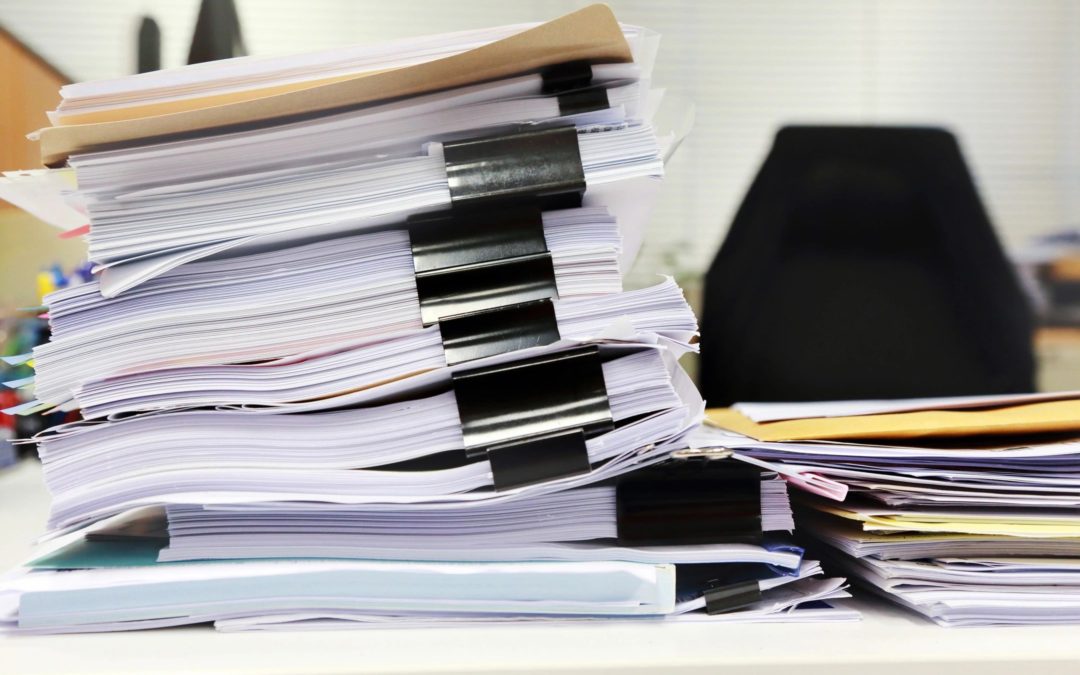Document capture plays a crucial role in the overall content management process. The conversion of paper or electronic documents (PDFs, email attachments, etc.) to managed content that includes metadata, enables such content to be easily found within enterprise content management systems like Oracle WebCenter. For companies that have invested in cloud-based content management systems, such as Oracle Content & Experience Cloud (Oracle CEC), the process of capturing documents shouldn’t delay the benefits of being able to easily share and collaborate on content with third parties. The capture process should provide a seamless experience to image enable paper and electronic documents regardless of repository location – on premise or in the cloud. Fortunately for Oracle CEC customers, Oracle WebCenter Enterprise Capture provides the 3 simple methods to capture documents directly to the cloud.
To see how easy this is, I’ve put together a 2 minute video that shows how content can be processed and committed to Oracle CEC from Enterprise Capture. The video shows the 3 options customers have to upload files or documents using the capture client, a file directory upload method, and an email upload.
If you are looking for easy ways to get paper and electronic documents into your Oracle CEC system, then consider Oracle WebCenter Enterprise Capture. It provides three easy configurations that may benefit all users when searching for content in Oracle CEC because of the consistency of file location and expected file naming convention. The three methods of capturing content to the cloud have unique and shared benefits:
Shared Benefits
- Content is checked into the same location.
- The file names can be forced to be in a specified format.
- Files can be converted to the same image format.
Manual Upload Benefits
- The Enterprise Capture Client can drive a scanner to upload documents.
- The document can be reviewed and edited before being committed to Oracle CEC.
File Directory Upload Benefits
- Can be mapped to a file share that multiple users have access to.
- File is stored in that folder as a backup.
- Files can be limited to certain file extensions.
Email Upload Benefits
- An email inbox can be configured to watch for file types.
- Automatically upload files with no user interaction.
- The email after upload can be moved to a success folder for backup purposes.