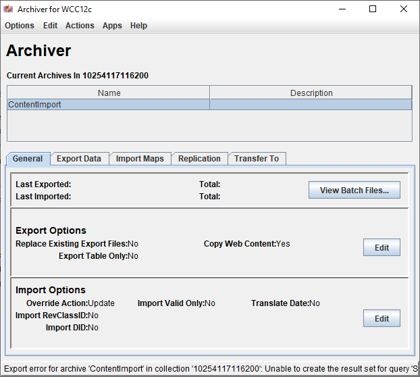
If you’ve ever had to migrate content from one instance of WebCenter Content to another using the out-of-the-box archiver administrator applet, your experience most likely looked something like the following (Warning: It’s a long list…):
- You spend a large amount of time with the initial setup of creating outgoing providers and configuring your archive in order to transfer content to the destination server.
- After restarting your servers multiple times in order to enable your new outgoing providers, you realize you forgot to add the other server’s IP address to the SocketHostAddressSecurityFilter setting. You add it and restart your server again.
- With the archive setup now complete, you kick off your export and wait. After an hour, you find out that the batches exported to the filesystem have caused your server to run out of disk space.
- You realize it won’t be possible to export all your content at once, so you’re going to have to break up your content into smaller subsets and migrate them one at a time.
- After exporting and transferring your first subset of content, you attempt to import it into the destination server.
- Within a minute, the import process aborts after encountering too many errors. You check the archiver logs and see it is flooded with various errors.
- You make some changes to address the errors and attempt to re-import again.
- The archiver logs are again flooded with errors. Some errors are old and some are new. You think you maybe got further in the process this time, but you’re not sure.
- You continue the process of resolving errors and re-importing. Eventually, you make it through the import process without encountering any errors. Some of your content items have successfully imported multiple times while some of them appear to be missing.
- Finally, you attempt to migrate your second subset of content, but migration errors make you realize you should have broken up your content by ‘Release Date’ and started with the oldest content first.
- In frustration, you delete your content and start over, having made no progress.
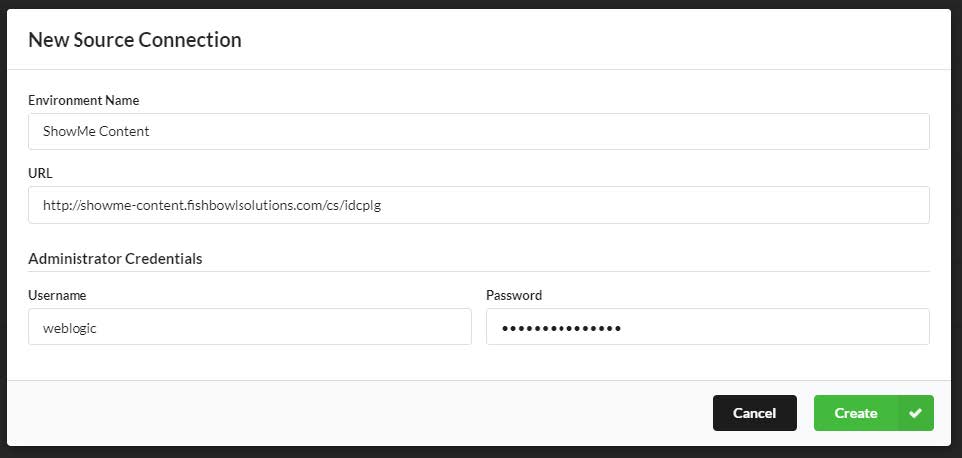
Then, create a migration batch by providing your metadata criteria. The migration tool scans for all matching revisions on the source server.
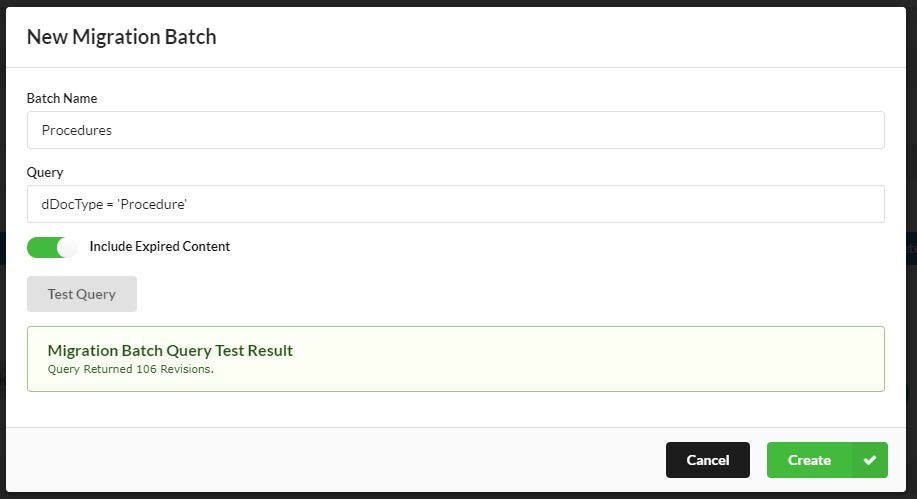
Now you can start transferring your content directly from your source server to your destination server. Meanwhile, you can easily monitor your progress.
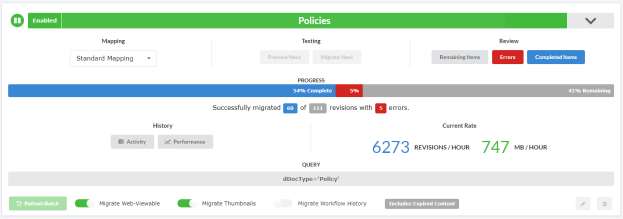
When errors occur, you review them in the errors list. When you resolve an error, you filter for any content items that encountered that error and retry just the resolved content items.
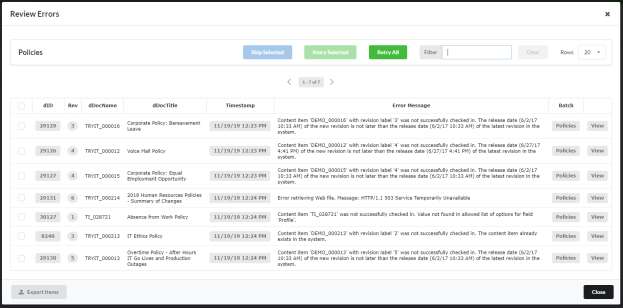
The migration tool tracks the status of every single matching revision. When the migration is complete, you can be confident your content made it across.

Fishbowl’s migration tool is capable of migrating millions of items with very little user interaction. To learn more you can join me during a 30-minute webinar on March 12th. During this webinar, I will compare and contrast use cases for Archiver and the Fishbowl migration tool, as well as a show you the migration tool in action. I hope you can join me.
Article written by Brent Genereux, Fishbowl Solutions’ Senior Software Consultant
