
One of our most frequently asked questions from our Mindbreeze customers is, “How do I determine how many documents are in each index?” We typically hear this from customers who have either hit their current licensed document count or are becoming concerningly close to it.
Currently, Mindbreeze does not give a simple way to determine how many documents reside within individual indices. Fishbowl Solutions has requested an enhancement to Mindbreeze to give some type of way to be able to determine the document counts per index, but as of right now this is still being evaluated by Mindbreeze. While we wait, this article will give you some simple steps you can take to help determine how many documents are within each index.
The first thing you will need to do is to compile a list of the index ports that are in use within the Mindbreeze appliance. Specifically, you will want the “Index Port (HTTP)” for every index that is enabled on the Mindbreeze appliance.
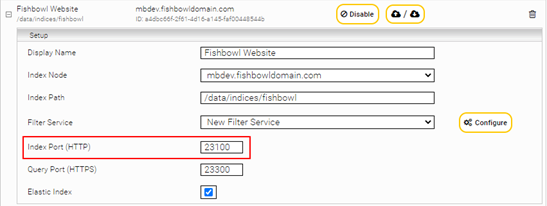
After this, you will need to be able to access the Mindbreeze appliance via an SSH connection. Once that connection is made, log into the ‘inspire’ docker container with this command: docker exec -it inspire bash
![]()
Once you have successfully logged into the ‘inspire’ container, there is a specific command you will want to run for each index: mescontrol http://localhost:<Index Port> bucketsinfo
When it runs, it should return a small table output like the following:
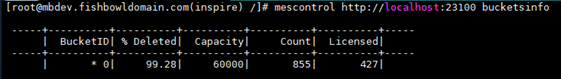
The only column you will need to concern yourself with for this article is the ‘Licensed’ column on the right side. The Licensed column indicates how many documents the index is contributing to the overall licensed document count. In the above image, the index with port 23100 has 427 documents that are licensed within the appliance. If you have an index with a large amount of content, there may be multiple lines of licensed content. See the below image for such an example.
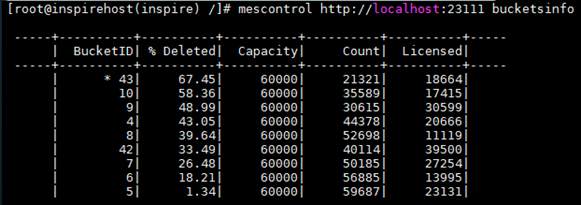
In this case, you will need to add up the totals in the Licensed column to find the total count. In the above example, the index has 202,343 items in the index.
Hopefully with this information, you will be able to determine overall document counts per index in your Mindbreeze appliance. If you need assistance from Fishbowl to help troubleshoot issues with your Mindbreeze appliance, please reach out to us at [email protected] and we will be happy to help. If this article has piqued your interest in Mindbreeze’s enterprise search appliance, Inspire, or why Fishbowl Solutions was named Mindbreeze Integration Partner of the Year, please visit our Mindbreeze informational page here, contact us via [email protected], or submit a contact us form at the bottom of the page.


0 Comments